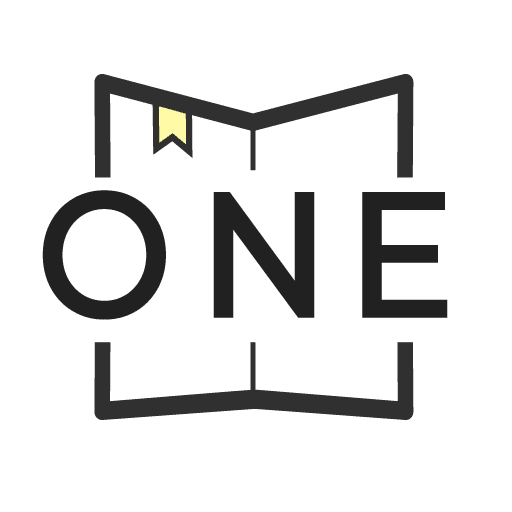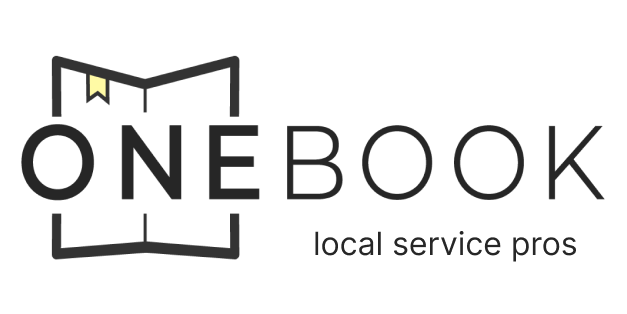Streamline Your Home Service Business with OneBook's Sharing Link: A Step-by-Step Guide
Booking home services can be a hassle, but with OneBook's innovative share link feature, the process has never been easier. In this article, we will walk you through the step-by-step guide on how to generate your booking link using OneBook. By following these simple steps, St. Petersburg homeowners and professionals can seamlessly connect, ensuring efficient and hassle-free service bookings. Say goodbye to tedious phone calls and endless back-and-forth communication, and embrace the simplicity of OneBook's share link.
Step 1: Build Your OneBook Profile
To get started, you need to create your OneBook profile. Download the OneBook app from the Apple app store or Google Play store and sign up as a professional. Provide all the necessary details, including your personal information, business details, service experience, and areas of expertise. Building a comprehensive profile helps homeowners get a better understanding of your skills and services, increasing their confidence in booking you.
Step 2: Choose Your Service
Once your profile is set up, it's time to choose the services you offer. Whether you're a plumber, electrician, or landscaper, OneBook allows you to showcase your expertise. Select the specific services you provide, ensuring that customers and homeowners can easily find and book you for their specific needs. Remember, discoverability is key for any business.
Step 3: Set Your Availability
Efficient scheduling is crucial for a smooth service booking process. With OneBook, you have the flexibility to set your availability according to your preferences. Specify your working hours, days, and any exceptions, such as holidays or personal commitments. By clearly indicating your availability, your customers and homeowners can easily identify suitable time slots and book your services hassle-free.
Step 4: Set Your Booking Fee
Determining your booking fee is an important aspect of the service booking process. OneBook allows you to set your own service deposit that will guarantee your customers' appointment with you. Consider factors in how you value your time, complexity, and expertise in your trade when setting your booking fee. Transparency in pricing helps homeowners make informed decisions, leading to smoother transactions.
Step 5: Connect with Stripe for Secure Payments
OneBook prioritizes secure payment processing. To ensure seamless transactions, professionals are required to connect their OneBook accounts with Stripe, a trusted payment gateway. Stripe provides a secure platform for homeowners to make payments, protecting their financial information. By integrating with Stripe, professionals like you can receive timely and hassle-free payments.
Generating your booking link on OneBook is a straightforward process that empowers every service professional to streamline their service bookings. By following the step-by-step guide provided above, you can easily build your profile, choose your services, set your availability, determine your booking fee, and connect with Stripe for secure payments. Embrace the convenience and efficiency of OneBook's share link, making the service booking experience a breeze for both professionals and homeowners.
Maximizing the Power of Your Generated Service Link
Connecting with Existing Customers and Leveraging Lead Generation Tools
One of the key advantages of OneBook's generated service link is the ability for service professionals to connect with existing customers while leveraging various lead generation tools. In this section, we will delve into the strategies and benefits of sharing the generated link with your existing customers and utilizing it across multiple platforms. By effectively utilizing the link on social media, your website, and other lead-generation tools, you can expand your reach, attract new clients, and enhance the overall success of your home service business.
Share with Existing Customers
1.1 Strengthening Customer Relationships:
Sharing your generated service link with existing customers is an excellent way to nurture and strengthen your relationships. By providing a convenient and streamlined method for booking your services, you showcase your professionalism and dedication to customer satisfaction. Send personalized emails to your existing customers, featuring the link and explaining how it simplifies the booking process, saving them time and effort.
1.2 Offering Exclusive Discounts and Promotions
When sharing the service link with existing customers, consider offering exclusive discounts or promotions as an incentive to book through the link. This not only encourages customer loyalty but also drives repeat business. Highlight the savings they can enjoy by booking directly through the link, creating a win-win situation for both you and your customers.
1.3 Requesting Reviews and Testimonials
Include a gentle call-to-action in your communications with existing customers, encouraging them to leave reviews or testimonials on your OneBook profile or other review platforms. Positive reviews serve as social proof and can significantly influence potential customers' decisions to book your services. Share the link alongside your request, making it easy for satisfied customers to provide feedback and contribute to your online reputation.
Leveraging Lead Generation Tools
2.1 Integrating the Link on Your Website:
Make the most of your website's traffic by prominently featuring the generated service link. Place it in strategic locations, such as the header, footer, or service-specific pages. Use compelling call-to-action buttons or banners that direct visitors to book your services instantly. Ensure that the link is easily accessible and clearly communicates the benefits of booking through OneBook.
2.2 Utilizing Social Media Platforms
Harness the power of social media to reach a wider audience and attract new customers. Craft engaging posts and updates that highlight your services, expertise, and the convenience of booking through your generated link. Share compelling visuals, customer testimonials, or before-and-after photos to capture attention. Leverage relevant hashtags and engage with users to increase visibility and drive traffic to your OneBook profile.
2.3 Exploring Online Directories and Listings
Many online directories and listings allow service professionals to include their booking links directly on their profiles. Take advantage of these platforms to expand your online presence and reach a broader customer base. Ensure that your profile is complete and accurate, and showcases your services effectively. When potential customers come across your profile, they can conveniently book your services through the provided link.
Utilizing the generated service link from OneBook effectively empowers service professionals to connect with existing customers and leverage various lead-generation tools. By sharing the link with existing customers, offering exclusive discounts, requesting reviews, and utilizing platforms.
So let’s get you started! Generate your booking link today with OneBook!
<Download the app now>