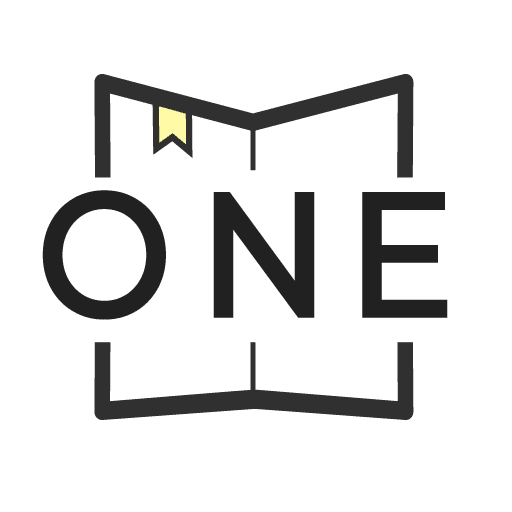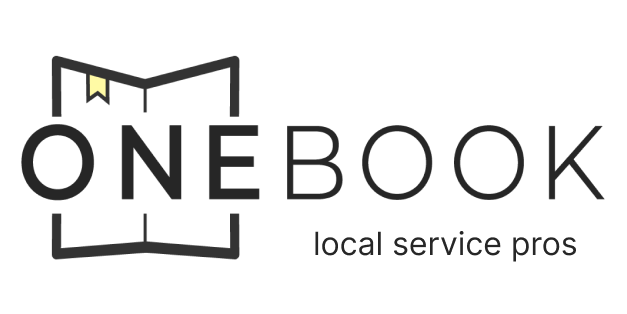One link is all you need to get booked from everywhere!
1. Print It Behind Your T-Shirt
Imagine walking around with a T-shirt that says, “Scan to Book Me!” It’s a brilliant way to promote your services wherever you go. Whether you’re working on a job, grabbing a coffee, or attending a local event, your personalized QR code can catch potential customers' eyes. It’s a walking advertisement that never stops working for you.
2. Add the Link to Your Social Media
Your social media profiles are prime real estate for promoting your booking link. Add it to your bio on platforms like Instagram, Facebook, Twitter, and LinkedIn. You can also create engaging posts or stories encouraging followers to book your services directly. A quick, catchy post with a clear call-to-action can drive significant traffic to your booking page.
3. Sign Off Your Emails and WhatsApp Messages
4. Feature It on Your Website
If you have a professional website, ensure your booking link is front and centre. Place it on your homepage, contact page, and service pages. This way, visitors can easily find and book your services without navigating through multiple pages. A prominent “Book Now” button linked to your ONEBOOK page can significantly increase your booking rates.
5. Display It on Your Vehicle
If you have a company vehicle, turn it into a mobile billboard. Display your booking link or QR code on your vehicle’s windows or doors. This way, wherever you go, potential customers can quickly scan and book your services. It’s an excellent way to leverage your daily commute and job site visits for marketing purposes.
6. Promote It in Local Advertisements
Take advantage of local advertising opportunities like community bulletin boards, local newspapers, and online community groups. Include your booking link or QR code in any ads you place. Whether it’s a flyer at a coffee shop, an ad in a local magazine, or a post in a neighborhood social media group, these placements can reach a highly targeted audience in your area.
7. Run a referral program
Encourage your satisfied customers to share your booking link with their friends and family. You can offer a discount or a small incentive for every new booking that comes through a referral. This not only helps spread the word but also builds a loyal customer base.
TAKE ACTION!
Promoting your ONEBOOK booking link is about making it as easy as possible for customers to book your services. The more visible and accessible you make your link, the more bookings you’ll likely get. By integrating these strategies into your marketing efforts, you can maximize your reach, attract new clients, and grow your business.